Welcome!
I guess I don’t have mail... how sad. What am I . Why am I on AOL 4.0 on Windows 8.1? Whelp. That’s because this is LGR, and greetings. You know, nostalgia does weird things to you, so. I am going to be showing you how to run this on Windows 8.1. What the heck, I didn’t click on anything. At least, how to run it that way . They’re actually getting rid of this, and, uh. If you saw this tweet here that I posted a couple weeks ago, I actually did a video on Combat Tanks,
and I wanted to show the AOL Games section, and yeah, I’ve got this working and I tweeted about how to do it. People have been trying to do it since then, and, uh, well. I’m still trying it out. And then they put up this message at the beginning that says, oh, this is no longer going to be a supported version of AOL after June 30th, 2015.
So! If you want to try this out, then follow my instructions here in this video... ah, before it’s too late. Cause I’m... I don’t know if I, like, reminded them that their servers are still online for this, or what for this portion of the video, I’m just gonna show what you can actually do on this version of AOL. Ah, later on in the video, though, if you just want to click this dealio right here, then I will, uh... actually show you how to do it step-by-step. It’s pretty easy, you don’t even need to pay for anything, not really an account is needed, either. At least, not an actual AOL-kind of account, you just need an email address, and... stuff.
So, anyway, I’ll show ya... for now, though, this is what you can kind of do on here, and. there’s a lot of things that are. Oh, man, you should upgrade to AOL!
Hm, moving right up now to 1998 there. Yeah, some things just don’t work. In fact, a lot of stuff doesn’t. You’ll try to go to, ah, these things here, and it’ll just try to take you to a website instead of a channel. That’s sad. I used to love these channels. Some of them do still work, like AOL Personal Finance here. Not... that I really care. But, uh... wow, that... actually might have frozen it. I froze it.
Right, so this is not the most stable program, as you might imagine. It’s not supposed to be able to run on, like. I don’t think it’s supposed to run at all. I don’t even know why it does, exactly, but it does. So, uh... let’s try to find another one.
Here’s one that I know for sure works, okay, the Kids Only section. Now, this is really interesting. You can actually, uh... look at this- I can still vote on my favorite subject in school!
Skater tips with Andy MacDonald, uh... Trading Spaces: Boys vs. Girls. So you can kind of figure out when this is supposed to, or when this was last updated. So, like, say if I go to movies and video here, we got the
Merry Muppet Movie, Bionicle DVD. Secondhand Lions... Good Boy. I don’t know. There should be... yeah, Finding Nemo. So this was like... 2000- what, three? Maybe? 2004-ish?
I think we- yeah, there’s a Star Wars, ah, Episode II thing still in here. So... that was the last time that any of this stuff was updated. And in fact, you’ll see over here that my weather actually says cloudy, 37F. This was from... For some reason, this last updated on February 23rd, 2010, ah... in my area, so... I don’t know. What in the world actually was happening here, that only some of these things, uh...would update later on, and then...Look, this one, the forecast, for the national one, is 2007. Pretty cool that some of this is actually still loading, I think.
I think that this is really neat. Whether anyone else does, I don’t really care, because this-I loved AOL I liked it... at the time, like really early on. Like, say, 1995, to ;97, or so, when I had first gotten it. I first got it in ;95, I believe. Cause I had Prodigy before that, and of course BBSes before that...or around the same time, actually, and, uh...Know, so when AOL came along, it was just like, there was so much to do here. All the channels were super-neat, all these, like, graphics. And there were videos and... well, video clips, sort of, and sound, and things to try and, uh... mess with. Like I was trying to say, AOL was its own, like, self-contained little... network. It... it had the actual internet as well, right, but it also had all of this AOL-exclusive stuff, and this is what made AOL.. for a time.
Especially for me, though, what really made it interesting was this Games channel, which only gives me an error if I try to open it here. Same with computing, I loved both of those...and, ah, you can also just type in, like, whatever kind of keywords here. Like, say, if I wanted to, uh....type in mary-kateasheley, I think I misspelled it... it doesn’t matter. So, you could go to, like, uh... keyword-whatever, and it would take you to an AOL channel, which was different than any website. At the time, it looked better than websites. That was kind of neat. And then, of course, you also had what became AIM. So... uh, that’s this stuff here, these know, AOL chat-stuff.
Okay, I don’t want to do that. That was the, uh, the buddies... the buddy-chat thing, which like I said, became AOL Instant Messenger. Or, I guess, maybe this AOL Instant Messenger, I don’t even know anymore, I don’t remember all those terms, but... Then there was also the chat .Yeah, so you could just choose, like... whatever kind of, um...chat room you wanted to go into- what is this, Twilight? The heck...I don’t think that’s kind of Twilight... Opening Soon?
So, you could go and open a chat room here. And, uh... wow, there’s nobody in there. Go figure. The Created By AOL Members ones...Wow, these.
Alright, so there’s a lot of, uh... lot of interesting... chats open here...But, yeah. You could make your own chat rooms, and do whatever you wanted. It’s pretty neat, actually. I never chatted very much, but I know a lot of people that did.
Oh, I- I don’t even know if I want to click on any of these...FantasyRoleplay1, let’s see what that is. Oh, see... for some reason, there’s thirty people in here. This is actually pretty... pretty interesting!
I don’t want to say anything, for fear of... like...PureNSexiDoll? Alright, somebody say something!
Christian Moms 2, Breakfast Club, MY WIFE...I was always told never to go into the Created By AOL Members section as a kid, so...I can see why!
Alright, so that was that. Chat rooms were a thing, I was never really big into chat, but...I respect the fact that it was there, and it was always interesting to be able to connect with people in such a direct way. I’d never experienced anything like that before AOL. Uh, let’s see what else is in here. Can we go shopping?
No, we can’t. Can we do Health?
I... doubt it. Uh, can we do Families?
Ah, that actually works. For some reason, it... okay, it’s actually got my right area. What the heck. Oh, seriously?!
We’ll leave that going, and see what happens, Danielle, 43! I doubt it!
Oh, that is hilarious. That was... that was unexpected...Uh, that’s AOL. Wheeew!
Right, so... local stuff. Mm...Let’s see what we have here in the restaurants. Oh, it doesn’t work. Ah, frisk...Here’s another one that’s actually pretty neat. So, yeah... looks like we got Pirates of the Caribbean...as being the, uh... the current deal here... Alanis Morissette...and Jennifer Garner’s something here...And, of course, a lot of this, we just don’t have access to. Now, that kind of makes sense that, uh...Pfft. Get outta here!
Here’s something else, though, that I figured out you can still do. This right here is a website called... I don’t even know what, but it’s got hidden AOL system commands. I’m not even sure why it’s... they’re called that. These are just like... they’re just links to things that were inside of AOL, and for whatever reason, It’s... kind of odd.
Uh, like here, this one’s really cool. This is a link to the, uh...Election 2000! Gore Expected To Concede! What?!
You mean... they’re trying to decide that in Florida?
Are you kidding? Oh...Yeah, this is pretty neat, actually. Although...Of course. A lot of these, you can’t click on. Oh, for some reason, this you can, what’s this?
Oh, neat! I can actually click some of these, uh... news-things here. What the heck?
So, why is this stuff in here? I don’t know, but it’s kind of great. I’m starting to feel bad about leaving my chat buddy hanging right there, her cigarette’s never gonna get lit. Oh, neat. I wish this still worked. This stuff here... was, uh...
Well, not in particular, but these kind of things that would pop up like this...You could actually see all sorts of programs and stuff that you could download. And that’s where I got so many games back in the day, was in this Games section. Which of course does not work right now. What you’d do is you’d click that, bring up, like a menu like that, like that we’re seeing there earlier...Oh, I think I just froze it again.
Well, anyway. Doesn’t quite work. But if you want to mess around this and see what else you can find that’s hidden in here...I mean, there is a lot hidden, what you can find that actually does work. It...You know, the, uh, the email actually still works. I don’t know, uh... why it’s frozen...I can sort of do things, but sort of not. Hm. But, yeah, you can actually send and receive email and everything right from within the old-school AOL... thing here, and you’ll get the You’ve Got Mail! at the beginning, and everything. It’s great!
Alright, so let’s show you actually how to set up AOL itself. Okay, so there are a couple ways to actually accomplish this here, one of which is OldVersion.com. I’m not sure I’d recommend it, because it’s been...just overwhelmed with, like... misleading ads, and crap.
Uh, the other one is OldApps.com. This one is actually the one that I ended up using. You can just grab this AOL, uh, 4.0 download right here, and...It’s got all this crap going on, but the downloads do at least start automatically, so you can just sort of, ah... drop it in right there. So, when you start up the AOL installation, it’ll ask if you are a new member or a current member.
I guess if you do have a current account somehow, then that’s fine, but... I don’t know. Hitting New Member seems to work the best, so... It’ll bring you to here after it checks for an existing version. It might take a while, it might look like it’s freezing, but it’s not. So just hit Next, and it will install it. And after that’s done, it will bring up AOL!
We’re gonna go to a custom setup here. This right here, we don’t need a modem, because... we’re not using a modem. We’re gonna run this on a modern broadband connection. So we do TCP/IP. And, uh... yeah. That’s pretty much it, mm...
So, we’re going to try to sign on here. And obviously we can’t, because we don’t have a screen name. So for the next step here, we actually have to go and sign up for a free AOL email address. And, actually, this is just the regular AOL.com screen name thingy, just...Just click Get A Free Username.
You don’t want to do any of the trials for AOL or anything like that, cause really all we need is this, so just put in all your information here. And the two things that are going to be kind of a...actually need to be something somewhat legit, are the mobile phone number and the alternate email. You can just use a burner for either one of these, I used, um...a Google Voice... mobile-phone... thing, and a burner email address. 10MinuteMail.com, or MailDrop.cc, anything like that’s gonna work just fine.
Alright, so if we see this, this is not actually going to work. If you try to put in any of this stuff, it’ll say, it doesn’t work, it’s not supported, this version’s too old...All sorts of problems. So we’ll just hit Cancel here, and actually go to a Guest.
And this is where you can put in that information that you just signed up for on the AOL website. And for whatever reason... that will work, or at least it does for me, and you can just use this at least until June 30th, 2015. Which is pretty cool. I mean... you know, for what it is. This is something that’s going to be disappearing, presumably after June 30th, so...I think it’s worth taking a look at, even though there’s not a whole lot that you can do here, but...You never know!
Maybe you’ll make a new, ah, cigarette-wielding... lady friend...who will want you to light her... up. Or, whatever. that’s AOL 4.0. That’s kind of neat. I should write myself an email. is if you actually try to sign off, like how you should, then it’s just going to try to upgrade you to the new version automatically, so...just go to the main module-thing, and exit that out. Well, that is all for my America Online thing here. I would like to maybe do a retrospective at some point, but as of now, why not give it a shot?
Maybe it’ll stop working, who knows. And if you enjoyed this video and would like to see some other randomness on older-school stuff like this, then you’re on the right channel!
And as always, thank you very much for watching.

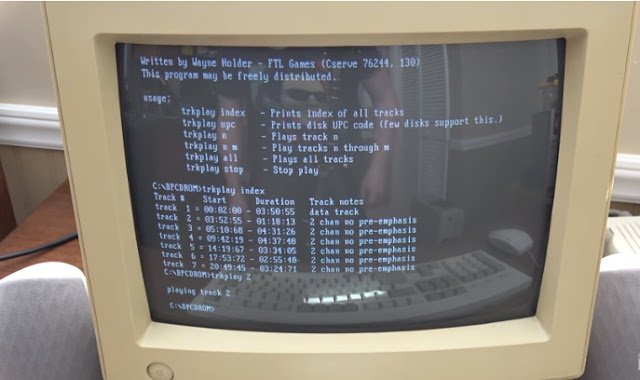

Comments
Post a Comment