Hi everyone,
Google was nice enough to contact me and send along a new pixel book go a little bit early so they sent along this package I thought it was just going to be the pixel book itself but we’ve got a little bit more here now I opened this and it was actually ripped already but let’s go ahead and open it up and well see what we got here so what we have is a pixel book go user guide we’ve also got a pixel book go challenge so well set these aside they’ve sent along some accessories as well so these are laptop carrying cases from looks like from Bell Roy but it says made for Google inside so that’s pretty interesting its nicely padded so I'll set that aside really nice and then we’ve got another one here and says pull down to open and it’s a huge backpack so it looks like we’ve got space for just about everything we need.
It also says made for Google inside so looks like it’s just got some straps on the back and then we’ve got a couple different things saying that it was made from recycled plastic bottles so let’s set this aside and take a look at the pixel book itself so here is the pixel book go itself and I don’t think there’s anything else in this package at all so let me set this down and so we have the pixel book go and these come in at 6:49 to $13.99 depending on which model you get they come with a core m3 all the way up to an i7 so I think this is the i-5 let’s take a look here you can see it says 8th gen Intel Core i5 processor 8 gigs of ram 120 gigabytes of storage full HD display now you can actually get this display in up to 4k but you have to have the i7 variant in order to do that.
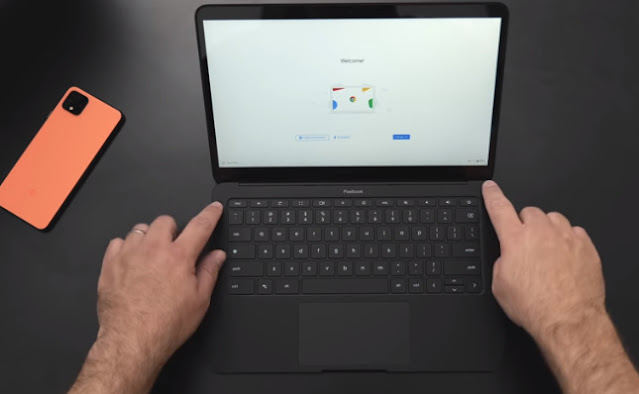
Now let’s go ahead and open this up well take the wrapper off here and around the box it’s really nice it’s pretty thin too and this should be made out of magnesium but let’s open the box and let’s see what we’ve got inside so this is the just black variant you can also get it in not pink let’s take this out here it’s pretty thin Ill set it aside just for a moment and let’s see what we’ve got so we’ve got let’s get started open your pixel book go to turn it on we’ve got some pixel book stickers and then a little warranty card set those aside we’ve got a
USB C to USB C plug and it looks like this one’s really nice and long so that’s good if we need to extend it to a wall that’s a ways away and then we’ve got a pixel book charging block.
Let me open this up here and the adapter is really nice it’s just a square block and it says it outputs three amps I don’t know if you’re going to be able to read that but it outputs three amps so on the back there’s nothing but on the bottom is where the actual USB C plug goes so that’s pretty interesting let me set this aside now let’s go ahead and take the wrapper off and this is that new bottom that they have this is all magnesium with a coating on it so you’ll see it looks pretty interesting but it is a magnesium coating now along the outside edge we have a USB C port on the right side and then we have a USB C port and a headphone jack on the left side looks like we also have a little status light there as well and then let’s go ahead and open it up.
So we’ve got a little cover here now this display is 1080p and I didn’t expect that to wake up so quickly but there it goes it says welcome now this one does have a 1080p display its 1920 by 1080 with a hundred and sixty-six pixels per inch now it does have dual four firing speakers and like I said it is a core i5 with eight gigs of ram and then we have these speakers a nice keyboard a larger trackpad and a magnesium frame so let’s go ahead and set it up and let me select my network here optionally we can send information to Google to help make this a better OS we click accept and continue and it says checking for updates now its updating and this was one of the best things about Chrome OS kind of just does everything quickly in the background it says about three minutes left once it’s done well be good to go and this is a touch screen which is really nice and this also has a couple different microphone arrays here as well as a front-facing camera that does 1080p so you can use it for video this comes.
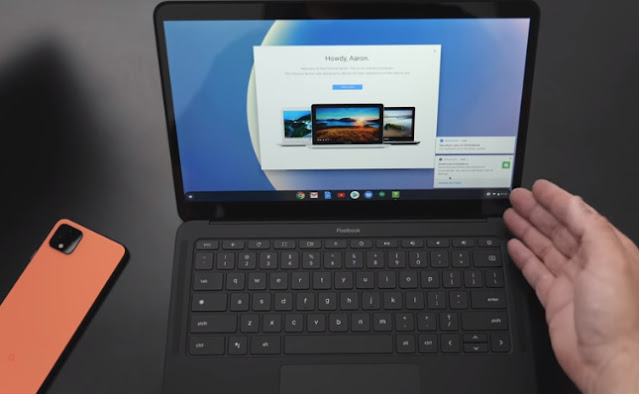
In at 2.3 pounds or 100 1061 grams and the i7 model is slightly heavier this should be pretty good to get at least 10 to 12 hours of battery as well now with that charger you do get fast charging 2 hours and 20 minutes to fully charge this device and it has Wi-Fi 802 dot 11a b/g/n and AC it also has 2x2 MIMO with dual band 2.4 and 5 gigahertz it also uses Bluetooth 4.2 so that’s everything as far as the specs it feels really good I like this coating on it on the back here this is just very unique I think it’s very nice so now its updating its saying touchpad firmware updating so that’s kind of interesting well wait for that to finish now well sign into the Chrome book now I’m signed in and well wait for the next step and just typing on this to sign in this is a really nice keyboard it’s one of the nicest I’ve typed on in a while now as you can see the keys actually have decent travel here and it’s just really nice so now it’s asking me.
If I want to sync Chrome or its telling me about that I’ll hit accept and continue you have to agree to the Google Play Terms of Service then its asking you if you want to back up your drive automatically so well hit accept and then you can install apps from your other devices so anything you use anything from tasks to Spottily you can use and that’ll be really nice I’ll just use Spottily for now Google podcasts and well hit install and continue says well install these two apps for you well continue setup and then access your assistant with voice match Ill agree it says loading it already recognizes my voice and it says your assistant is ready well hit done and we have an assistant button here as well now it says connect your phone your Chrome your Chrome book and Android phone will work better together connect them.
So you can text from your computer and share your internet connection on and unlock them so we have it a couple options here we can connect the different phones oh I’ll pick the pixel for Excel accept and continue and now were in so it says howdy Aaron take a tour and its saying smart lock has turned on next time your phone will unlock your Chrome book you can turn off smart lock in the settings so Ill click take a tour we can dim the screen or brighten the screen here it says get to your apps fast down here check your status up here well hit finish for now so this has all of the chrome applications I’m familiar with so if I hit this button here we have a search your device or search the web we can search we can just type Zillow Tech and you’ll see it pulls up the browser and its Chrome so it’s really fast very nice and I think I’ll enjoy using this and it looks like it’s going to be a pretty interesting experience I haven’t used a Chrome book.

In a long time so here is my pixel review and we can go up to 4k in the settings which is nice even though it’s a 1080p display it’s not really worth doing that but it looks really nice let me see if we can just scroll to scrub through that’s pretty nice let’s see if we can go to the photo section here in this video see what the speakers sound like they do get a little bit tinny at the top end but overall they’re pretty good especially for a small laptop I’m not sure how they compare with other high-end laptops and things but this should be a pretty interesting device to use over the next week or so as I review it that’s it for the pixel book go now.
If there’s something specific you want to know about it and maybe a future review or comparison let me know in the comments below I haven’t used a pixel book before I’ve played around with them I’ve used Chrome books but never a pixel book and this feels like a semi premium experience I do like the bottom of this and I really like that keyboard so far but let me know if there’s anything specifically.
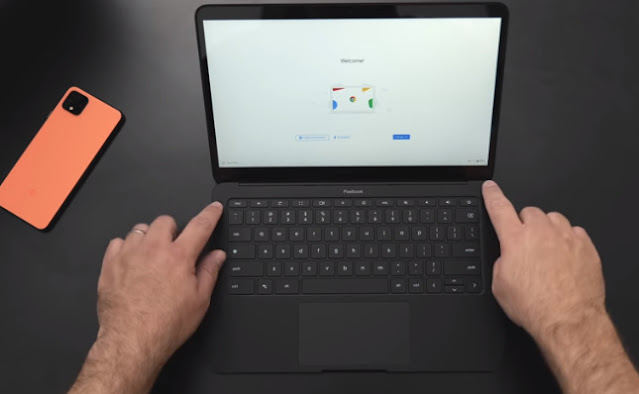
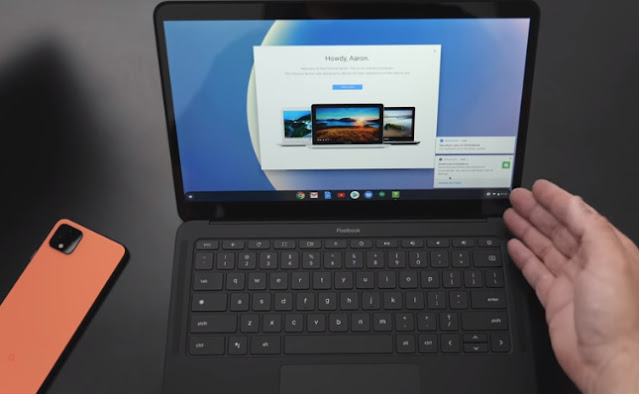

Comments
Post a Comment