Hi everyone,
And yesterday apple released mac os big sur 11.3 beta 2 to developers now this is out to developers hopefully soon to public beta testers by the time you’re watching this it just depends on what time you’re watching this at but this came in at 3.44 gigabytes on my mac pro and it will vary depending on your device now if this is the first time you’re installing this beta it could be over 12 gigabytes so maybe you didn’t install the first beta it could be a very large install so just keep that in mind now let’s go ahead and take a look at the build number and you can see if we go to about this mac it says version 11.3 and the build number is 205186d and this particular update does add a few new things so the first thing that it adds has to do with support so if we go under support for example under about this mac click on support give.
It a moment to load let it collect the data and as you can see this is a little bit different than what we had before so it shows us our apple care plus when it expires so in my case December 15 2022 and then it has accidental damage hardware coverage and 24 7 priority access we can click on details now and here it doesn’t really do a whole lot for me and then also get support isn’t doing a whole lot now some people will see this pop open safari for example and give you more information on the mac pro it’s not doing that so it just depends on your device but for me it’s not doing anything right now when I click on it and it just gives a little more information about it underneath so I imagine this will get a little bit updated in the future but right now it doesn’t seem to function 100 at least for me so let’s go ahead and close this and I want to talk about one feature or two things rather that I didn’t talk about since I didn’t do a beta 1 video and the first one has to do with if you’re using home pods.

For example you’ll see we have the option to use them as a stereo pair for our mac now so maybe you have two homepod minis and you want to use them as a stereo pair like I’m using it works really well unless you’re trying to do something in real time such as edit a video there’s a little bit of lag there so they added this with beta 1 and it works quite well like I said but before with previous versions you could only pick one homepod so now you have the option for two which is really nice the other thing they added support for with beta 1 is ps5 controller support as well as xbox series x wireless controller support so if you have either of those controllers and you want to use them for a game on your mac you can do that with this beta now the next thing they’ve added has to do with messages just like ios 14.5 beta 2 in mac os 11.3 beta 2 they’ve added the same emoji to keep up with the Unicode standards.
So you can see face in the clouds exhaling hard on fire you have beards for different genders you’ve got kisses for different or hearts for different genders you also have a syringe where they’ve removed blood from the syringe now its just sort of a saline solution and then also you have headphones that have been updated with a new icon that represents air pods max so you’ve got all sorts of changes here there will be over 200 when its released to the public so this is just to comply with Unicode standards it’s what everyone keeps up with and apple is always updating them to comply with those standards now the next thing is music if we go into the music app wait for it to open here now were in music now in beta 1 they added all playlists so you can see all of your playlists at once and they also added made for you with beta1 and it says personal mixes you add will appear here.
Now for some reason this is not showing properly for me and if I go to listen now for example it takes a while to load but well give it just a moment and there you go and if I scroll down it’s got a bade for you section so it’s sort of working for me but not a hundred percent and then also you should have some of those playlists that are curated for you here under all playlists as well so for some reason they’re not showing and maybe we’ll see those in the future some people are showing it some people are not but one thing they have added so maybe we play a song let me go ahead and just pick a song here so if I click play and let me drop the volume here if I click play and click the three menu button or the hamburger menu here as many call it you’ve got the infinity symbol now if we click on the infinity symbol it will give us auto play just like we have on the iphone with ios 14 and it will find similar songs and just continue playing until you either stop it.
And you’ll see you can clear this as well so the infinity symbol is really nice to have here since it gives you the option to just find similar songs if you just want to leave it playing in the background for example so that’s something I actually find that Iuse quite often and of course you can turn it off like I said so that’s new in music with beta2 so let’s go ahead and close that and another thing you can do now is play webm videos so that’s a different standard that wasn’t available in safari before so well go into safari and I’m not familiar with a bunch of webm videos so I haven’t had this issue before but if you go to Wikipedia and search for webm we can click on it here and here’s an example of one of the videos and if you click on that video you’ll see that it actually plays before this would just give you a blank screen and it wouldn’t work so now it works and you should be able to play those videos so it’s nice that it shows up like that so that’s something they’ve added in this particular update now they’ve also added something for m1 max as.
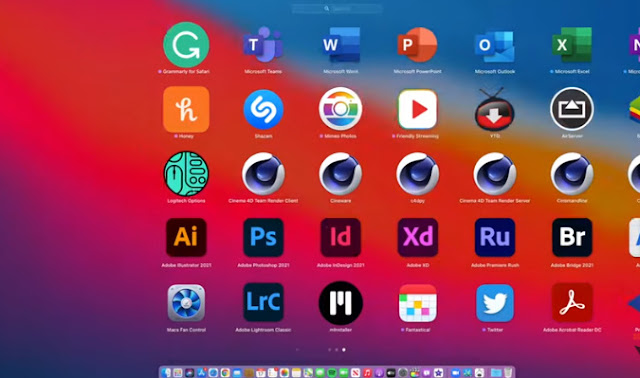
Well now I’m on the m1 MacBook pro and I had some issues installing this update so I was previously on mac os 11.2.1 or the public release and then I installed the beta for some reason it defaulted back to 11.1 beta after installing it then I did another software update and it brought me to 11.3 beta 1 then I had to update again and it brought me to the current version of 11.3 beta 2 for some reason so just make sure if you’re installing this that you have the same build number that I have here that matches the current version because I had that issue only on the m1 for some reason not on the other max that i have so as you can see were on the 13 inch m1 from 2020 and one of the benefits of the m1 is you can run iphone and ipad apps since its apples own silicon.
So let’s go ahead and open one of those now here’s the app any dot do and I installed the iphone slash ipad version just so I could show you this because there’s some changes in the preferences so if we go to preferences you’ll see we have touch alternatives here at the top and we have an option for enable touch and motion alternatives now in beta 1 we could enable or disable these individually now it’s just back to a single check box or individual changing of these settings we also have a new system option as well and this allows us to enable or disable things like notifications or reminders or access to those things like we would have on our iPhones so if we open notifications for example we can enable or disable this on a per app basis just like you can on your iphone so location services is the same thing you’ll see if we scroll down we have any dot doing here looking for location so we can enable this or disable it depending on what we’d like to do so that’s new in this particular update if we go ahead and close this out.
There’s an interesting change to the code found by my friend Steve Moser over at mac rumors so what that code suggests is that if you set a calendar event maybe for a meeting or you need to be someplace with a different address for example by the time you’re ready to leave if you’ve got a MacBook that needs to charge it will make sure its charged to 100 percent now currently if you go to system preferences on a MacBook for example and on an m1 MacBook you have battery health and battery health is maintained by keeping it if you’re leaving it plugged in all the time that’s fine but basically it learns your daily charging routine so it can finish charging past eighty percent when you need to use it so ideally it would keep the battery around eighty percent to preserve its life over time and if you have an event it would be charged a hundred percent by the time you leave so that’s very convenient there’s no physical option for it yet.
Maybe there will be in the future but it’s based off scheduling an event in calendar now as far as when to expect this releasing to the public well I wouldn’t expect it to maybe march at this point usually there’s going to be a couple more betas if apple continues to do things like they did in the past so expect maybe a new version next week or we still could be on a two-week cycle so we may not see anything until maybe the third so well have to see what apple does but either way I’ll keep you updated as I always do now among the new features that I’ve already mentioned they’ve also resolved 15 issues many of those were related to developers or those who make apps for the mac but the one thing that you can actually test out yourself is if you use the Alex voice for siri it now works as expected where before it wouldn’t work properly so that’s working now so those are all the new things in mac os 11.3 beta 2. if you find anything else though I’d love to hear.
What's New? macOS Big Sur 11.2 is Out

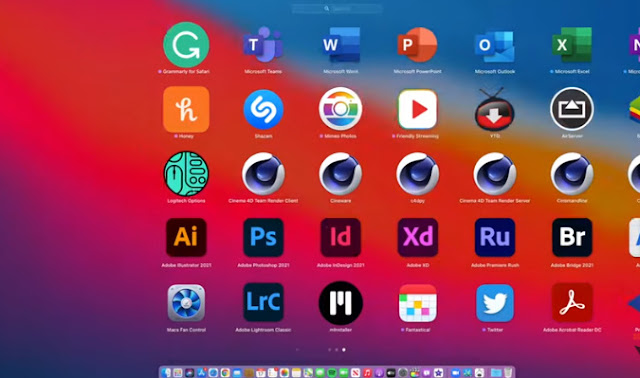

Comments
Post a Comment