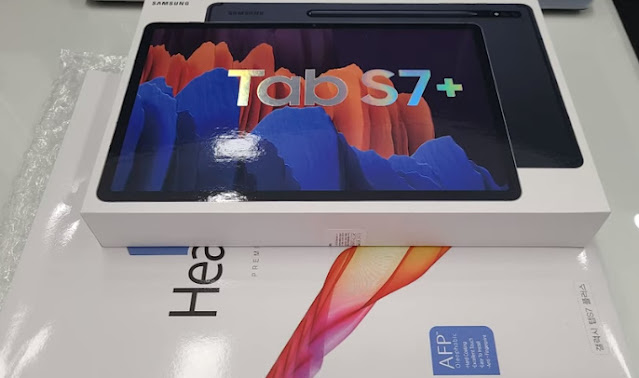Hello, this is Tab Art.
Long time no see. Are you doing well in good health?
I purchased the Galaxy Tab s7 Plus as a pre-order and received the product on August 25th. But I uploaded the video too late. This time, I bought a new tab, upgraded my smartphone, and bought a watch and a buds live!
I feel like my quality of life is improving. Anyway, I really like this Galaxy Tab Mystic Black . The last time I borrowed it was Mystic Silver, but I like black much. But, looking at the reaction after the Galaxy Tab was released,
there seemed to be some issues. The Galaxy Tab I received was not bent.
However, there is a green screen phenomenon. It would have been nice if Samsung paid more attention to this part because the Galaxy Tab s7 was so good, but it is very regrettable that there are such issues. First of all, for this video, I said that I would make a QA video in a community post to celebrate the achievement of 10,000 subscribers in June. I can’t reply to all comments, so I’m going to give you some answers with video like this. First, I will answer the Galaxy Tab and drawings that you may be most curious about. And I’m going to tell you about that Tab ART right away. And drawing is essential for my video, right?
Today, I am going to draw a pencil sketch that I wanted to draw with the Galaxy Tab. Today’s painting is going to be painted with Infinite Painter, which has the most realism of the I will apply paper texture to the canvas and draw with only a pencil brush. Like making a real plaster drawing. And I put a Wacom felt nib on the LAMY S pen, and this way, when the pen touches the screen, it feels rough, making it more like drawing on paper. Let’s hear the sound Do you like it?
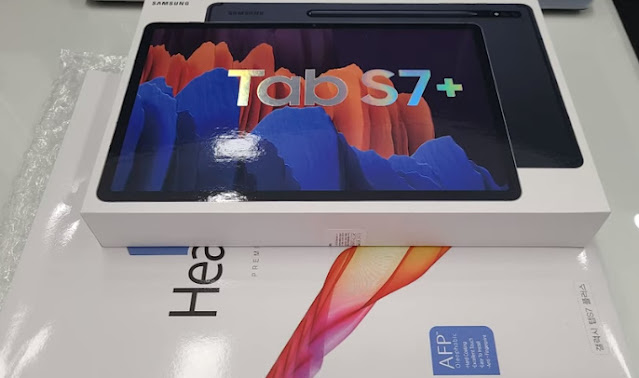
The basic s-pen nib makes almost no sound. The plaster statue we are going to draw today is Julian. First of all, I will tell you some of the most frequently asked questions about the Galaxy Tab, including the Galaxy Tab S7. This is a very personal answer based on my experience of using the Galaxy Tab for 2 years, so please refer to it. good. I have been drawing pictures since the days of the Galaxy Tab S4 but there was no reason for not being able to draw. You can also use other devices to draw more conveniently and more effectively.
However, there is no reason why you cannot draw with the Galaxy Tab. Even more so now when the Galaxy Tab S7 came out. You seem to be asking a lot about the burn-in phenomenon. The burn-in phenomenon refers to a phenomenon in which an afterimage remains on the screen or the entire screen turns yellow as time passes by burning the RGB color element when outputting the screen due to the nature of the OLED panel . It is true that the best conditions for exposure to burn-in are because users who draw pictures like me keep the same screen on for a long time . In particular, I always used the brightest brightness for shooting, and I usually do not use the auto brightness mode.
I set the screen off time as long as possible , so the screen never went off until the job was finished unless I turned it off intentionally . Let’s look at my
Galaxy Tab S6, which has endured in such an extreme environment. For the burn-in test, if you turn on the white, green, blue, and red screen and check the afterimage, there is no afterimage anywhere yet. And I don’t think the whole screen is that yellow. Even if I run the same application (Art Flow) with the same options as the Galaxy Tab s7+ I purchased this time, it is not very different. Once I draw, I usually draw for 3-4 hours, and up to 6-7 hours. Even after using it for one year, if the condition is good as it is now, users who use it in general will not have to worry about burn-in. If you are worried about the burn-in of the oiled panel, you will be able to comfortably use the Tab S7 using the LCD panel for a long time.
However, burn-in does not mean that the device cannot be used. Since tabs are to be bought according to their purpose anyway, I would have bought the Galaxy Tab S7+ with a big screen no matter what option I gave to me to draw. Palm rejection is a technology that improves the usability of the S Pen by intentionally not recognizing the hand. Of course, the Galaxy Tab also has a palm rejection function.

However, this is not why you are unable to draw or are extremely uncomfortable. First of all, I only use low-reflective anti-fingerprint film. I also purchased and attached a low-reflective anti-fingerprint film to the Galaxy Tab s7 Plus that I purchased this time . Glossy film received as a gift is not used because it has a strong gloss. First of all, I have to shoot, but when the reflection is severe, my hands are constantly reflected or my face is unintentionally revealed. And what I want to avoid most is fingerprints. If there are a lot of fingerprints, the screen itself looks too messy, so it is essential for me to prevent fingerprints. There are many people who ask if you should use paper-textured film, but the S Pen has a very good writing feel, so you don’t even need a paper-textured film.
I actually used it, but it feels more foreign, so I only use low-reflective anti-fingerprint film. In fact, when I put this film on, the writing feel is soft and very good. Here, the best tip is if you use the Lamy S Pen with Wacoms felt nib on a low-reflective anti-fingerprint film This way it feels really good when drawing. Unfortunately, the Wacom felt nib is not properly mounted on the basic pen, so it cannot be used on the basic pen. It’s a fever. There are a lot of people who are worried and curious about what I mentioned about fever in the last video . First of all, in the last video, the reason I said that I was a little worried about the fever was that I was testing Clip Studio while charging, but the fever in the upper right corner was rising faster than expected.
However, it wasn’t that it was very severe, and I felt that it was a little more heated than the Galaxy Tab S6 I was using. As I tried using the officially released product, I felt fever in some applications . Clip Studio and Infinite Painter currently in use have a fever. I can feel a lot of heat from the side to the top right while drawing. In any case, the conclusion is different for each application, but there is definitely a fever. When the battery is set to 120hz, battery consumption is faster than when set to 60hz.
However, it’s not to the extent that the battery drains so quickly that you feel uncomfortable. That doesn’t mean that the battery lasts really long, it just consumes the battery as much as you use it. What I can say for sure is that if you use a Galaxy phone, the Galaxy Tab will be more comfortable to use, and if you use an iPhone, iPad will be good to use. Because of the app purchase history, account synchronization, file transfer, and familiarity with ui that has been used for a long time, it is recommended to follow your smartphone when choosing a tablet . I’m not a very good painter, so I can’t answer this question for sure, but one thing I can tell you is drawing. I think the important point is how much you are interested in how much you really like drawing, not seeing .
I’ve enjoyed drawing since I was a kid, and I always painted like a habit. Drawing can also be a kind of study, so I think the way to draw well is whether I can enjoy painting without getting tired even if I keep doing it. From now on, I will tell you about me. It’s just a regular office worker. I work in a field related to education. It can be said that it is related to painting, but it is not a profession that draws directly. I majored in industrial design and worked as a product designer for several years in a design company. For now, I will continue to work at my current job, but if I plan my second life, I can study harder and turn to art. I have Instagram, but I don’t manage it well.

However, the emr method recognizes the pen only when the pen approaches the screen, so touch may be recognized if the hand touches it first. That is why there are some people who think that palm rejection is not possible, and some people ask me if I want to draw a picture without touching the screen when drawing It’s like doing calligraphy like this. First of all, palm rejection works very well, I just put my hand on the screen and draw a picture. In addition, there are options for each application, such as recognizing only the pen and using the palm rejection function, so be sure to take a look before using the application. Of course, malfunctions also occur.
I can’t even upload YouTube videos this often, but it’s a bit difficult to upload to Instagram Still, I upload it occasionally. For those who are curious, I will leave the Instagram address in the text!
This is because I uploaded the video too late, so the answer was late, but what I wanted for the tab s7 was a big screen, faster latency, and a 120hz refresh rate The device that satisfies all of this is in my hand. Personally, I am very satisfied. There is no special reason, but when I just drew it, I thought that the portrait of a celebrity could form the greatest consensus with the viewers . Afterwards, we are trying to broaden the spectrum of channels, such as character illustrations and landscape paintings, rather than live-action pictures. If the channel continues to run, I’d like to draw on more areas.
Since painting requires a lot of study, I will try harder so that I can draw a good picture. Usually it takes 3 to 4 hours and as many as 7 to 8 hours. Not yet. I’m not that capable. But it would be great if I had the opportunity to do that.
This is explained when you see the Hulk picture video on my channel. In short, I can draw any picture I want to draw anytime, anywhere without a computer connection, so I draw a tablet PC picture. Among my videos, there is a video that just answers this question. Because I use Galaxy, I use Galaxy Tab. I didn’t buy a tablet to paint in the first place, and I have a tablet, so I started drawing again. In fact, it is more often used by companies for handwriting, scheduling, reading materials, and simple paperwork. I feel good because sometimes people say that my voice is good.
Rather than having to practice vocalization separately, I tend to try to talk more clearly than usual when filming a video . The actual tone is a little different. When I made a video for YouTube myself, it was a lot more difficult and harder than I thought . It takes a lot of time to plan what kind of video to make, draw a picture, shoot and record, edit, and even design thumbnails and work on subtitles. Still, if you like my video and leave a comment, the hard feeling will disappear. I don’t know which app you’re going to use, but I recommend buying a book about that app .
Even if it’s not necessarily a book, there are a lot of data on YouTube, so if you search for it, you’ll find good data quickly. Now, the drawing is complete, but the more I draw, the more endless I draw , so I will finish it at this point.
The feeling of the pressure of the pen and the feeling of using an eraser are of course different from the real ones, but there is a similar feeling that feels like you are drawing with a pencil in the middle of drawing. But actually, I couldn’t remember drawing while sharpening the 4B pencil often, so the nib that I used was almost worn out . Still, it’s been fun to draw after a long time. Did you look like an art student?