Greetings, and welcome to an LGR thing!
And today, let me introduce to you, this fine computer. A buddy of mine was recently wanting to build a PC, so I said I’d help him do it, with his chosen specs being an AMD Ryzen 5 1600X CPU, 16 gigs of Corsair Dominator Platinum RAM, a 500 gig 960 EVO M.2 SSD, a 6 gig GeForce 980Ti Super Clocked video card, a Fractal Design Define C case, and MS-DOS 6.22.
Oh just- I’m kidding, he didn’t pick that. I did. Suffice to say, this is just for a bit of fun. I do not recommend installing DOS on a modern PC; There’s a whole host of compatibility issues, Legacy support is an interesting subject to me, as you know, the fact that modern PCs still technically run all sorts of older compatible software, including old Microsoft operating systems like MS-DOS, This, straight onto the SSD from floppy disks and everything.
Um, yeah, let’s try to make that happen because I’ve actually never done this with a computer this new. So, what we’re going to be using to accomplish all this is an external USB 3½ inch floppy disk drive, with an MS-DOS boot disk, and you know, I’ve never tried this out on a modern machine- Just booting from a USB floppy, but we’ll see if it works!
Just gonna go into the BIOS here and check the boot settings to see if it sees it as a boot device, and yes it does! A USB floppy drive showing up right there. So, just hoping it’ll work and... it works perfectly fine!
MS-DOS is booting just like that!
Of course, we can’t actually install anything to the C: drive yet, it hasn’t been partitioned or formatted or anything, so I’m gonna see how fdisk handles this 500 gig M.2 SSD. This is asking if I want to enable Large Disk Support, cause this version of the program I’m actually using is from Windows 98. And it does recognize it as a fixed disk drive, so I’m going to tell it to use the maximum available size for a primary DOS partition.
So alright, let’s just go ahead and try to format the C: drive, and... well, it says that its 18,18.5 megs. I’m assuming that’s 18 gigs and 180 megabytes or something like that. I’m not entirely sure...It might be actually seeing the whole 512 gigs and it’s just not displaying it properly.
Either way, this is going to take far too long for me to mess with. That’s gonna take a long time! I don’t know if I want to do that!
I don’t want to do that. So I’m just gonna go back and not even mess with trying to have it see the whole drive. And just limit it to the two gigs that I know that MS-DOS will work with. And that time around, it is doing it just fine and formatting very quickly!
Well give it a volume label right here that is appropriate for this particular situation and there we go! We have a formatted C: drive, ready to install MS-DOS!
Which I have on another floppy disk here and the setup is just going to go through and... Well, this is MS-DOS 6.22, so it’s pretty standard. It just sees it as any other PC that it would see it as because DOS, it don’t care. All it knows is that there’s an A: drive, a C: drive, and there’s a PC it can be installed on, so that’s what it’s gonna do. Once those three disks are complete, MS-DOS is completely installed. Were just gonna restart the computer, and...Well, it’s not seeing it. At all. I completely disconnected the disk drive, went into the BIOS, and made sure that its only trying to boot from the one internal drive, and its just- just not doing it!
So whatever this system is looking for, it’s just not finding with MS-DOS 6.22. However, if I start it up a boot floppy disk, and then go over to the C: drive, you can see everything is there. And... MS-DOS is now working!
Just for the heck of it, let’s run ScanDisk and see how that works!
Wow! That was... instantaneous. I mean, I guess I shouldn’t expect anything less, but uh... Yeah, I thought that was kind of amusing. Alright, time to try out some games and I have Commander Keen, Episodes 1 and 4 on a floppy disk here. Were just gonna copy them over to the C: drive, and then try out Commander Keen 1. This is a 16-color EGA game and its booting up just fine, however...It’s kind of hard to see it in this because my camera was correcting for it a little bit, but the colors are... wrong. They’re not nearly as vivid as they should be.
The white is tinted a little bit green, and there’s no sound effects whatsoever. Just the melodious echoing tones of the Model M keyboard. Now this is not a game that uses like a soundcard for sound effects or anything, but that’s one reason that I was wanting to try this first because it uses the PC speaker. But it’s not even playing that! I was thinking maybe it was just disabled, so I went into the BIOS again and checked and saw that there was a boot beep that you could enable there, but I also saw that it says Please note that a buzzer is needed.
Sure enough, that made absolutely no difference in-game. There’s still no sound effects. Keen walking here should be making a little sound. It doesn’t. Turns out this board does not have any kind of PC speaker or buzzer installed. Just one last thing to check though, I thought maybe it might be pushing the PC speaker tones through the sound card output. I’ve seen some systems that do that, so I plugged in some speakers here and... NOPE!
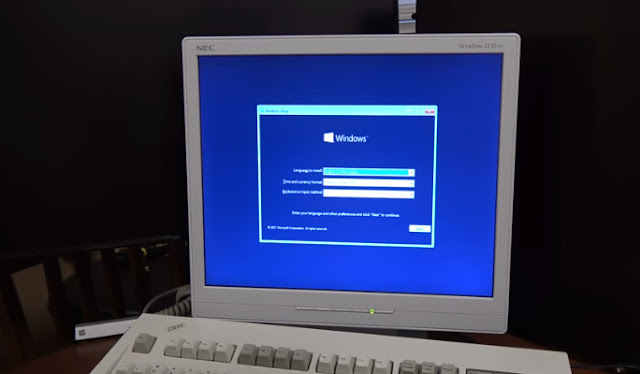
Still no sound whatsoever, so apparently you just have to find a PC speaker and install it in this computer. There is a motherboard header that you could plug it into. PC speaker is a thing of the past. Many of them rely on board indicators and lights and things like that instead nowadays. Alright, time to try Commander Keen 4 here. Amusingly, it does say that the PC speaker is detected, but that probably just means that while there’s the thing on the motherboard that allows it, so whatever, it’s not going to get any sound cause there’s just not one installed. However, I did want to check to see if the EGA would be weird here too, and...it certainly is. Again, everything has this sort of greenish hue going on.
It’s just tinted in such a way that does not look right whatsoever. Yellowy-green, pee-colored mush going on top of everything.
And I’ve seen this happen on a bunch of more modern video cards like this one. This is a 980Ti. So while they do have legacy compatibility for CGA and EGA graphics, it’s... not quite accurate for games like this. In fact, you can see some corruption going on here with some of the tiles or whatever its using for the graphics. They just don’t look right at all. Text modes seem absolutely fine and ASCII characters are showing up, it’s all good there, but EGA is just not quite compatible.
Alright, I want to try some other larger games out, but I don’t want to copy them over by floppy or anything. And I don’t have an external CD drive on hand, so what I’m going to try here is FreeDOS, which, as the name implies, is a free alternative to DOS and it has all sorts of extra options for more modern hardware, including USB support.
So you can plug in USB sticks and this version of DOS will allow you to open programs and stuff from those. And once I had it installed, it booted up just fine. Whereas MS-DOS was needing a boot disk, FreeDOS was perfectly cool; The computer saw it and booted to it, no problem. So I’m gonna go to the D: drive, which is a USB stick that I have here and installed on it are some games I want to try. We’re gonna start with Jazz Jackrabbit here, the CD-ROM version, and it boots up to my surprise, absolutely fine!
Again, of course, there’s no sound whatsoever, but it does have the VGA graphics displaying properly...and, in game... its good!
Its colorful and responsive and its fast as it needs to be. For the most part, it’s very smooth. I did notice some stuttering every so often, but that could be because I think the game actually runs at 75 hertz? Or 70 or something like that. So, its dropping some frames every so often, which causes a stutter, but otherwise, yeah, I mean, it’s running it perfectly fine, which is awesome! No color corruption or anything.
Next I wanted to try
Duke Nukem 3D and I’m gonna try it in 640x480 VESA compatible mode and...Well... *Chuckles* This was a little bit of a surprise. It runs... like total garbage and there’s some weird corruption going on here.
All sorts of choppy stuttering texture issues, from the menus to the game itself, mostly in the overlays of the different graphics, like your user interface bits and overlays of the weaponry and whatnot. But it is even worse once you get into certain areas of the game where you have a mirror It’s just abysmal! The game completely craps itself. And this is not an uncommon problem, even on like late 90s, early 2000s video cards. They just weren’t quite compatible with these SVGA-kind of VESA modes going on, so it does not surprise me that a more modern video card like this would not have the comparability for those modes built in.

And to confirm that it is the VESA mode that is the culprit, I tried to run it in 320x200 and it is absolutely fine. Runs full speed with no problems that I could really tell, there’s no corruption, all the colors are good, yeah, this is just
Duke Nukem 3D and its running nicely, except there is absolutely no sound effects once again. But that’s just gonna be how it is. And yep, the areas with the mirrors are no problems whatsoever.
Yeah, turns out the AMD Ryzen is great for running Duke Nukem 3D in DOS in 320x200 non-VESA 2.0 mode. Stick that on the box and sell it. One more thing I want to try here, it occurred to me that I hadn’t actually tried a game in CGA yet, so I was going to try out the CGA version of Lemmings, just to see if the colors were messed up like EGA was and... yes it is.
Everything has that sort of greenish tint to it. Anything that’s supposed to be like white or blue has a yellowy-green overlay on top of it, is what it looks like. It’s just rendering the colors completely incorrectly. And just to satiate those wondering if maybe it’s the monitor that I’m using, I am going to try it here on another monitor, which I know runs EGA and CGA stuff perfectly well when it has the correct video card. And yes, you still get the same weirdly mismatched color going on with the palettes of CGA and EGA, it’s just wrong!
And that pretty much satiates my curiosity for testing out legacy compatibility on this machine here. Time to install boring old Windows 10 for the guy that his- this is actually his computer, so I’m sure he would rather have that than FreeDOS because uh, probably actually wants to be able to use his computer he bought and you know, there’s always DosBOX. So what is the life lesson, what did we learn here today on LGR?
Absolutely nothing of value, I can tell you that!
Uh, hopefully it was something at least of slight curiosity and interest. Yeah, you know, I don’t really know that I have a point here, to be honest, but that’s okay!
Uh, one other thing though that I did want to mention before I finish up here, is the sound card issue because obviously it wasn’t just the PC speaker, it was the fact that I was getting no sound whatsoever. I did try a couple of other things, like adding the SoundBlaster variables to autoexec.bat and whatnot, to see if I could force it to get some sort of SoundBlaster compatibility off of the built-in sound chip, but...You can’t do that. These Realtek integrated things just don’t have that sort of DOS compatible sound in there at all, as far as I know.
So that’s why I wasn’t able to get SoundBlaster stuff to work. I just didn’t go into that much earlier. The other thing is, maybe you could get it to work if you had a PCI sound card, like SoundBlaster 16 PCI or something. Yes, it has audio drive, whatever, and plugged it in here, and got that to work. That might actually work, but you would need for First, either to have a PCI slot or a PCI to PCI Express in here, an adapter and whatnot. RetroManCave, the channel on YouTube, actually did a topic video on that and he had some real problems even getting that to work with FreeDOS.
Maybe if you have a modern motherboard with a PCI slot natively, you might be able to get like SoundBlaster sound on a Ryzen computer. I’m not aware of any configurations like that. Anyway, I’m just rambling at this point now. Who cares? This- this is a pointless project and I hope that you enjoyed watching.

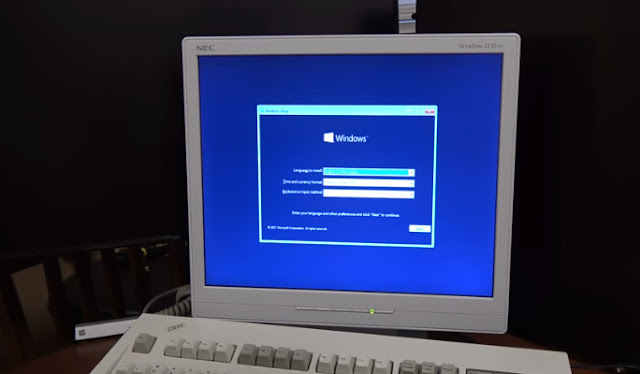

Comments
Post a Comment