The late 1990s, they were the golden age of virtual pets. Those keychain devices like Tamagotchi, Digimon, and Giga Pets were nearly unavoidable. And you can’t forget the trendsetting computer games, Catz and Dogz, plopping digital animals on your desktop. Then pet games got a bit weird, like Petz spinoff Oddballz that had you caring for funky ball monsters.
And of course, Yoot Saito’s cult classic Seaman, where the big draw was that it came with a microphone letting you speak to your water bound pet, instead of simply pressing a few buttons here and there. But it wasn’t the first pet game to do this, because a few years prior we got Fin Fin on Teo the Magic Planet courtesy of Fujitsu Interactive in 1996. Initially it was sold only in Japan, but several Fin variants released internationally for Windows PCs over the following year or so, like this US Deluxe Edition from 1997.
And yep, it came with its own microphone, like Seaman would a few years later. A pretty attractive prospect in 1997 considering the whole package cost just $60. A comparable mic cost between $15 and $30 back then, so if your PC didn’t have one already, it was a nice bonus even if the game sucked. And that is the question though: what kind of game is Fin Fin, is it any good, and why have I heard almost nothing about it?
Because I mean, the allure of a voice-controlled virtual pet game in ‘97 is pretty great. Just look at this hype on the box, all kinds of marketing blurbs promising innovative interactions, fantastic environments, and weird little creatures living in your PC. And the press sure talked it up back then too, with a large emphasis on the voice-controlled aspect, of course. But also lots of lofty ideas about artificial life forms and a new form of AI, termed emotional “emulation.” Turns out parts of Fin Fin were based on work done at Carnegie Mellon University under the Oz Interactive Fiction Project.
This was a computerized authoring system designed to aid in the creation of “interactive dramas,” where users interacted with computer programs to produce “rich, highly interactive worlds, inhabited by dynamic and complex characters, and shaped by aesthetically pleasing stories.” Effectively a form of AI that didn’t simply mimic intellect, but emulated cognition and emotion, conveying feelings instead of only intelligence. Project Oz director Joseph Bates compared it to Disney animation, saying You look at what people care about in animals or animations or many of their friends. Can they see emotion, can they see purpose, can they see goals. It’s not something scientists know, it’s something animators and artists know.

If you want characters that are personality rich, that are interactive living characters, listen to the writers, artists, and animators. They should be the boss. To that end, Fujitsu ended up hiring Makoto Tezuka as the project’s lead producer, son of legendary cartoonist and animator, Osamu Tezuka. Yeah, like I said, all kinds of lofty ambitions and inventiveness going on behind the scenes here. So when I randomly ran across a copy of Fin at a thrift store years ago and did some research, I was mighty intrigued. So let’s not wait any longer, and dive into the box to get this promised emotionally complex dolphin bird installed on Windows 95. First up inside Fin Deluxe is this pamphlet saying not to open it, so uh. Guess we won’t! Next is a keyboard quick reference card, more handy than usual since the main game doesn’t use a mouse.
It also came with a set of stickers, showing Fin Fin in half a dozen poses doing things with his wonky chicken feet. Then there’s the game itself in a jewel case, which I was surprised to see comes on two CD-ROMs. Typically PC games bragged about having multiple discs all over the box back then, but not here. And inside the case is where we find the instructions, a 24-page booklet going over the basics of installation, troubleshooting, and gameplay, but not much more than that. It leaves most information out to be discovered by playing with Fin Fin, or by reading an on-disc encyclopedia. It also advertises this fascinating little device, the Fujitsu Smartsensor. I haven’t been able to find one of those, but it seems to be a repurposed motion sensor from a home alarm system, so the game can see when you move. Or, so you can “GIVE FIN EYES” as it puts it.
I think I’m good, Fin Fin eyes are staring into my soul already. And yeah okay, we can’t just ignore that brochure from earlier. It’s just a product catalog, showing other games they published and a few bits of related Fin merch. The eyeball sensor, an animated storybook, a Fin Fin plushie. And this was the only the beginning, there was also a Fin Fin watch, the Fin Fin coloring book, key chains, coffee mugs, mouse pads, a spin-off rhythm game called Tan Teo, an album of Fin Fin club anthems...
Yeah! And of course, we can’t forget the included microphone, packed alongside a little plastic whistle on a brown string. Yeah we’ll get to that, this is interesting. As is the microphone itself, I was kind of expecting a classic gooseneck design. But nope, it’s only a little mic on a stick, with one of those circular holders designed to adhere to a CRT monitor. And with that, it’s time to install Fin Fin and strike up a friendship with an alien dolphin bird!
Fin Fin begins with an installation sequence, but one that I haven’t quite seen before. Instead of a setup program, you’re dropped right into a Windows Help screen, which is how it launches the actual installation. Weird. Anyway, once that does its thing, you’re greeted with the Fin Fin Microphone Setup screen. Which is really just a volume meter letting you see that your mic is picking up sound loudly enough without clipping. An incredibly important thing to dial in, it turns out, we’ll get to that. For now let’s jump straight into the game, kicking off with some cosmic animations and enjoyably ethereal music. Welcome to Teo, The Other Earth!
At first I thought “TEO” was an acronym, but then I realized “The Other Earth” would be “TOE” and I guess that’s not as marketable. Anyway, Planet Teo is a lush world in a galaxy far away, an M-class planet described as being a lot like our own. With a 24-hour day and 365-day year, conveniently, and animals that resemble Earth creatures but they’re all bizarre and look like a SimLife creation. Hence, Fin Fin being a half-dolphin with flipper wings and bird feet.
And in order to start communicating with him, you’ll need to register as a Contac tee. Like so many other pet games, this involves the player entering their name, sex, and birthday so the game can determine how to treat them during situations year-round. And of course, Fin Fin works with your computer’s clock, synching up so that the simulation is quote “always running in the background,” even though all it’s really doing is triggering certain events based on preset times and dates.
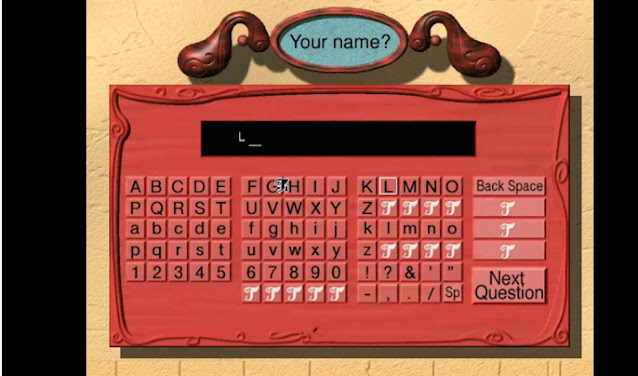
And yeah, it’s onto disc two! Already! Wasn’t expecting to have to do that so soon seeing as we’ve done basically nothing. But yeah, turns out the entire second disc is where most of the action happens. Disc one is for taking care of the installation and profile creation stuff, and the entire rest of the disc contains the Fin Fin Encyclopedia. And this is where the majority of the documentation lies, which I’m glad to see because the jewel case manual really left a lot to be desired. It’s a nicely-designed virtual book filled with multimedia examples of all the game’s main features, like how to talk to and feed Fin Fin, what kind of events and weather you’ll run into, and a scrapbook of your own screenshots, plus a list of Planet Teo’s flora and fauna.
Heh, just look at all these goofy critters, aren’t they great? It’s like Spore a decade early. And I love Banana Deer. Banana Deer is the best. So uh, yeah! Let’s meet Fin Fin! Or try to anyway. At first, the dude is rather elusive, with most screens either showing a brief glimpse of him in the background or more often than not, nothing at all. The map screen shows the current location of Mr. Fin Fin but even if you travel there, it’s no guarantee that he’ll give a crap. As with Earth’s own cetacean poultry, Fin Fin is a dolphin bird that remains as consistently cautious as he is curious. Initially, Fin Fin ignores your existence more often than not, going about his flipper in business from moment to moment. But once you make a sound you’ll have his attention, provided the sound you’ve made is loud enough without being too loud.
I see your happiness going up. And in relation to competing cyber-pets back then, it’s easy to see what drew people into Fin Fin. Colorful, lush environments, a full 24-hour day and night cycle, a weather system with cloud formations and passing storms, dozens of surreal alien critters wandering around randomly, a serene ambient soundscape that’s nice to leave on in the background. And then the simple act of watching Fin doing his thing being a dolphin bird, with or without your direct involvement. He flies, he swims, he eats and sleeps.
He wanders from place to place around the planet at will, between the five map locations available here in the Deluxe Edition. He’ll even sing songs, either on special occasions like your birthday or randomly whenever he’s feeling a certain way. It’s all wonderfully pleasant stuff. However, regarding the whole interactive aspect of the interactive virtual pet experience?
Well, after a couple minutes playing around, what’s going on becomes painfully obvious. As charming as the old Fibster is, he’s simply rigged to respond to about five or six sounds of a specific volume and pitch. Remember that mic setup application? That’s a pretty good example of what it’s doing. So long as you’re making sounds that aren’t too loud or too harsh, Fin Fin responds positively. It doesn’t matter what sound it is, or what you happen to be saying, as long as it’s quiet. Otherwise, if you’re a little aggressive or simply too loud, you’ll get a negative reaction.
Yep. That’s it, that’s what you can do with the mic! Make sounds that are either soft or loud. The only other thing it listens for is the whistle, emitting a tone the program uses to grab Fin Fin’s attention if all else fails. In fact, you don’t even have to use a microphone or the plastic whistle at all. Fin responds just as well to the pre-recorded sounds it comes with, triggered by pressing W, 1, 2, 3, 4, or 5 on the keyboard. Yeah. For all the hype about voice control and emotional AI, Fin Fin’s a little disappointing.
It actually reminds me of the Maxis Kids game, Marty and the Trouble With Cheese. That also came with a microphone and was comparably limited in how it only listened for sound in general, not unique words or commands. To Fin Fin’s credit though, the program doesn’t try to hide how limited it is.
It’s pretty straightforward about Finny inability to understand speech and the way it works is laid out clearly in its Sound Recorder Setup program. This lets you play the built-in sounds or record your own. Keep an eye on the volume meter and you get an idea of the levels it’s looking for. Of course, the best part of this simplicity is the fact that you can say anything you want, and even record your own sounds to play back at any time. And again, as long as it’s within the preset volume range, it’ll work as intended!
Hey get over here, jerk! Now that we’re armed with recordings and knowledge of Fenton’s limitations, befriending the blue bugger is a piece of cake. Simply whistle to lure him towards you, make soft sounds to begin with, medium sounds after that, and always avoid being loud. And that’s about it. After half an hour or so of following him around from place to place, Finnegan will warm up to you and begin accepting your presence. Keep track of how he’s feeling by bringing up his stats if you like, although it’s really not too important. Just gotta stay relatively quiet and express sounds that the program perceives as friendly, and Fin Fin ford is happy to hang out all day long.

It’s at this point that he’ll start accepting food from you too, although there’s little incentive to do so since he’s capable of foraging and hunting for his own food without your involvement. And yep, that means you’ll never have to worry about forgetting to feed him and letting him die, or get sick, or hurt, or much of anything at all.
Fin Flam is a risk-free pet and exists just fine as an alien dolphin bird with or without your participation. No matter what he’ll never pass on, never fully hate you, never go away entirely. Sure, you can scare him off and maybe he’ll fly off-screen. But it’s only temporary. Simply follow him and start speaking in hushed tones and he’ll be back eating out of your hand again in time. It’s just about the most low-stakes virtual pet I’ve ever seen really, so much so that it’s hardly a pet game at all.
It’s really more like a wildlife watching simulation, where you play a hands-off visitor to another world, admiring the scenery that doesn’t pay you any attention unless you bring attention to yourself. If it weren’t for the few sound effect interactions and ability to feed Fin Fin, it’d almost be more of a screensaver than a game. Or even like one of those desktop toys or digital companions from back in the day. Heck, there was even a Fin Fin add-on for Microsoft Agent, which literally made him a desktop companion. Except there you can actually communicate using English. And that’s Fin Fin Deluxe! A game that’s not really a game, a pet that’s not really a pet, and an experience that’s charming but vapid.
As cute as it is, there’s not much to actually do with Fin, beyond squawking at him to get his attention and handing him fruit if he hasn’t already fed himself. You can’t teach him tricks, you can’t help him when he’s sick, neither of you learn much about the other or grow in meaningful ways. But really, who cares! After all, the idea was more about using animation and sound to convey emotions and feelings, rather than specific intelligent thoughts. If nothing else, Fin Fin stands as a unique piece of funky late 90s multimedia art. It gives off enjoyably weird vibes and it’s a fun glimpse into a trippy sci-fi world, and I appreciate that. The overly-enthusiastic marketing may have over sold it, but eh, its fine.
I would’ve been enthralled with this as a young in’, and it would’ve been even more amusing having that Smart sensor motion detector thing. And to be fair, there were a couple aspects I couldn’t show due to the game’s web server being long dead, as well as a rhythm minigame in the Deluxe version I haven’t been able to activate. Even without that though, if I’d played this as a kid, no doubt I’d have fond memories of Fin. And really, I suppose I do now, too. Fin Fin may not do a whole lot, but he’s a delightful little guy nonetheless.
-Fin Fin! What’re you doing?
-Get over here, I need b-roll
Comments
Post a Comment