Hi everyone,
Apple released mac os big sur 11.3 beta 3 to developers this is available now on all mac os big sur supported macs if you’re using the developer beta expect the final version a little bit later this came in at 3.08 gigabytes on my mac pro
let’s take a look at the build number and then talk about what’s new so well go to the apple then go to about this mac under about this mac you can see here it says version 11.3 beta and the build number is 2 0 e5 196f and within this beta there’s a few different changes similar to what we saw on ios 14.5 beta 3 that apple released yesterday as well and so the first thing has to do with calendar if you have a calendar notification set up there’s some new snooze options so if we slide over our notifications hers one I set up and we click on options we have a bunch of different snooze options we now have automatic and there’s five minutes 15 minutes 30 minutes one hour and until end time so this is a new option there’s quite.
A few new ones within here if you have calendar notifications or alarms set now the next thing has to do with podcasts so let’s go ahead and open up that and the first thing is if we go up to podcasts in the upper left click on preferences you’ll see this is a little bit different so the preference pane has changed there’s now only automatic downloads under the general tab the playback tab hasn’t changed but under advanced there’s a couple new options as well so we have saved episodes it says download episodes when saving and then also episode display hide played episodes so these are a couple new options if we close this you’ll see that were under the listen now tab they’ve changed this around a little bit where they’ve rearranged it where it says shows you might like first and then it says recently played below that so its slightly different.
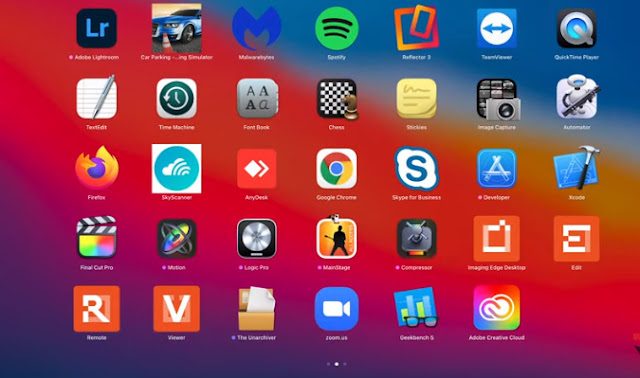
There also on the left under library this has been rearranged a little bit as well so you’ll see it says shows saved downloads and latest episodes prior to this it used to say recently updated shows episodes and downloaded so they’ve changed that around just a little bit now if we click on an individual episode so maybe well go to Rene Ritchies podcast on an individual episode we now have this option to save the episode this is similar to what we have with ios 14.5 beta 3. if we click on it says episode saved and it’s something that’s a little bit new also if we click the three dots on the subscribe to or followed episode we click on this it now says unfollow prior to this it was actually a little bit different it used to say unsubscribe so now it just says unfollow also if we click the three dots next to an individual episode it says remove downloaded and it’s just changed some of the wording a little bit,
So before it used to just say remove and then dot so that’s been changed also this has been rearranged a little bit when you’re underneath the individual episodes so they’ve just changed the overall look of it and its slightly
different so there’s little tweaks throughout just like they did on the ios version as well so let’s go ahead and close out of that and then talk about news so if we go into the news app now within news if we click on help and then click on about newsletters and privacy and scroll all the way to the bottom there’s mentions of issues in newsletters so you’ll see it says in some countries if you subscribe to apple news plus you can choose to include new issues of a magazine you follow in your email newsletter.
So this looks like it’s something coming in the future so far there’s no option for it but its mentioned here and thanks to my friend Steve Mosher for helping me find quite a few of these and another thing he found is the mention within the code of apple removing rosetta from max during updates so for example what that means is within this update there’s odd text that says rosetta will be removed upon installing this update rosetta is no longer available in your region so it may be region specific were not really sure but it seems like rosetta which is the translator for x86 applications or applications that run on Intel to work on ml.
For example they may not be available in some regions what this has to do specifically with were not sure yet but it seems like apples making a change with it for the future now if we go into system preferences and there’s something we can’t see as well that has to do with game controllers for example when you connect a game controller you may have the option to modify your keys to be set up for that game controller as well so there’s images showing this and as you can see here on the keyboard there’s hints to an r1 assignment on the keyboard so this would be an Xbox controller where you have x y b a the left control stick using the w a s d keys and then maybe r one here or y so you might have this option to actually assign keys based on controllers in the future its nowhere to be found within applications that I can find but it looks like it will be coming soon now.

If you have a MacBook and maybe the battery starts to go bad there’s a new message you could see since MacBook’s now track battery health so if you go into your battery health on a MacBook these are just screenshots from my m1 MacBook pro you’ll see it says battery condition normal maximum capacity 100 however if the battery gets low in capacity and needs to be physically replaced it may pop up an option that says the battery isn’t functioning normally and requires service please check your service options so it may let you know that you need to change it and they’ve changed the wording on it as well so that’s something that if you have a bad battery after years of use you probably will see there’s one other thing to note about this particular update and that is support for the developer transition kit is no longer available with beta 3.
So if you were a developer and you had the mac mini transition kit prior to the m1 max coming out that should have been sent back in and beta 3 will no longer work on it so that’s just something apple mentioned in the notes there’s also five other resolved issues or five total resolved issues that are mostly developer focused but labels for some controls in a customized toolbar now show as expected in icon and text display mode for example so those are all things that have been updated now other than that that’s it for this particular update as far as what’s new.
I’ve been using it on my mac pro and my MacBook pro the m1 MacBook pro and looking at what apple apples doing with ios 14.5 beta 3 and this beta we probably will have a couple more betas before a final release if apple continues to do what they normally do so I would expect a beta next week and maybe the following week with a final release later in march or early April so based off that information I think we’ll see a final around that time releasing to the public but at this point.
There’s not an actual timeline that apple is given but performance wise it has actually been a little bit slow with beta 2 so I’m hoping it improves the same is true with battery on the MacBook pro and hopefully there’s some performance improvements final cut pro has been very sluggish and honestly I probably should not have put it on one of my main production macs for YouTube and also when using applications to record audio I had some issues as well so there’s definitely some issues within beta 3 as well that’s with beta 3 I had issues with audio recording so hopefully that’ll be resolved and of course I’ll report it in feedback if you’d like to get your hands on this wallpaper.
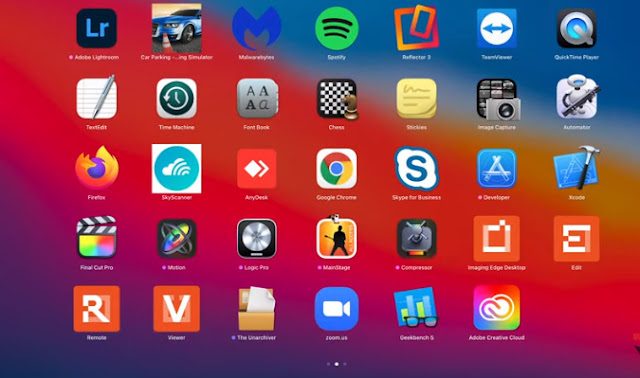

Comments
Post a Comment